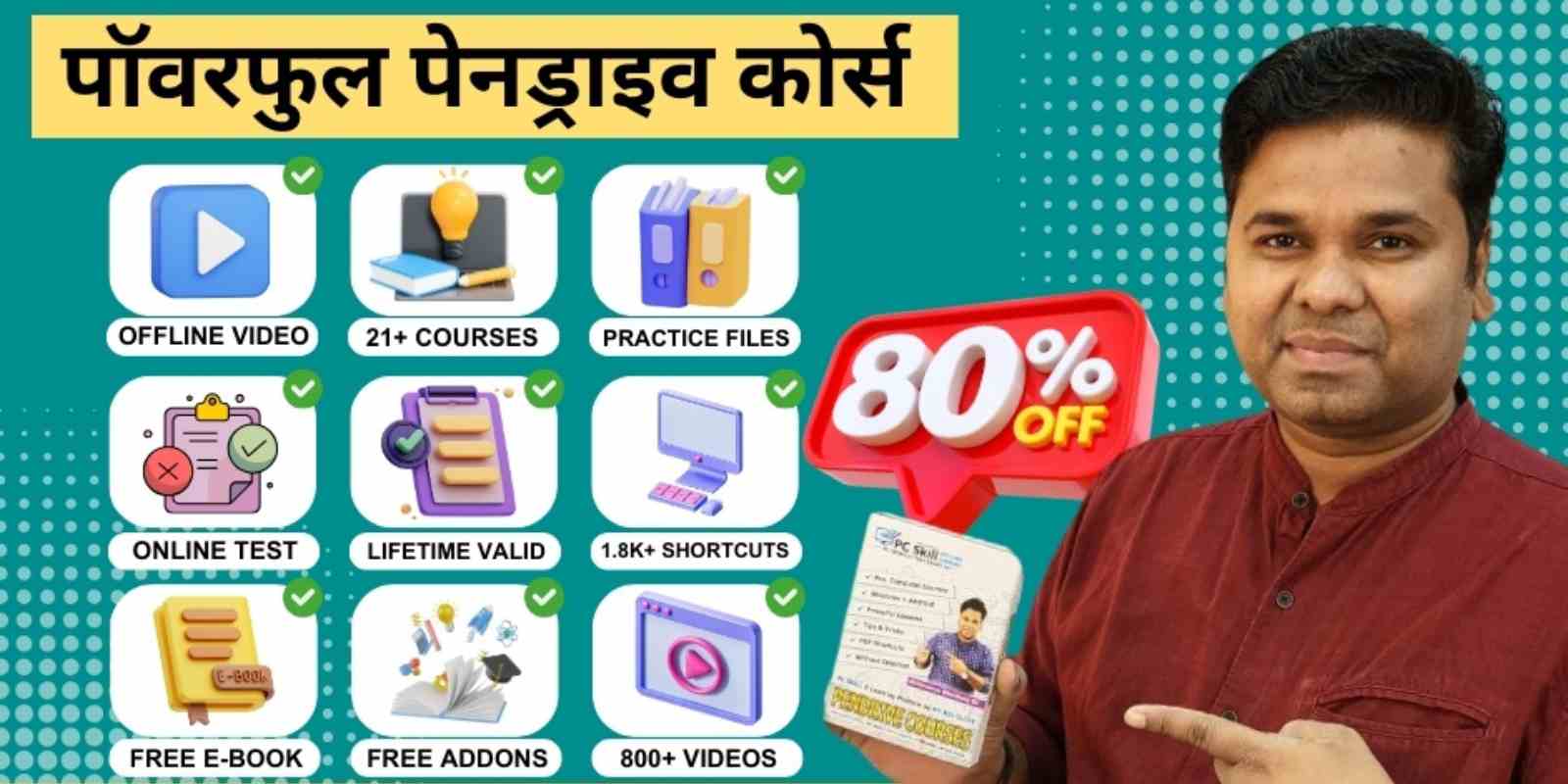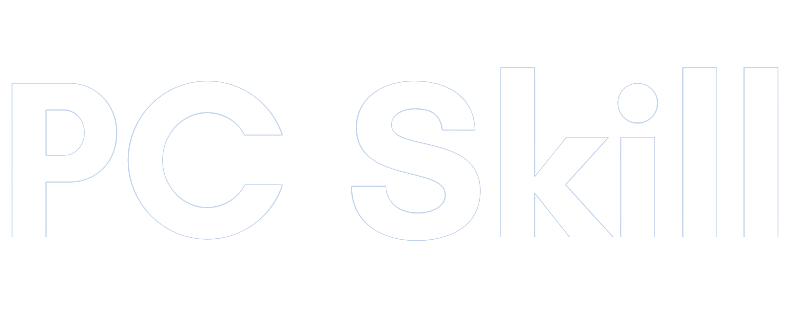India's Best Computer Course in Hindi
A to Z Computer Mastery Pendrive Course
For PC | MOBILE | TAB | SMART TV
- Free Delivery In All Over India
Trusted By 36800+ Students

20+ Years Of Experience
अभिमन्यु भारद्वाज अपने ब्लॉग और यूट्यूब चैनल My Big Guide (3.05M+ Subscriber) के माध्यम से पिछले 10 वर्षों से भी ज्यादा समय से डिजिटल रूप से हिंदी भाषा में कंप्यूटर शिक्षा का प्रचार प्रसार कर रहे हैं

800+ Quality Videos
हर जानकारी जांच-परख कर हर माध्यम से चैक करके तैयार की जाती है ताकि आपका विश्वास हमेशा हम पर बना रहे
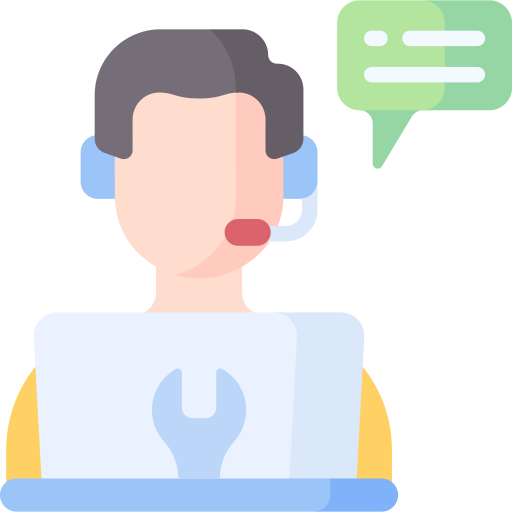
Handholding Support
पीसी स्किल से सम्पर्क करने के लिए सोमवार से शनिवार सुबह 10 बजे से सांय 5 बजे तक 7217294034 तक कॉल कर सकते हैं, जहां आप इस ऑफलाइन Pendrive कोर्स से सम्बंधित सारे प्रश्न पूछ सकते है|
Pendrive Course कैसे उपयोग करे

इस कोर्स में आप क्या - क्या सीखेंगे !
Computer Fundamental
- Computer Parts Introduction
- CPU Hardware Parts
- Desktop Icon Settings
- Keyboard and Mouse Information
- Software Installation
Microsoft Word
- Introduction
- Use Clipboard Group Of Home Tab
- Text Formatting in Microsoft Word
- Line and Paragraph Spacing
- Sort Paragraph, Bullet and Number
Microsoft Excel
- Microsoft Excel Introduction
- Excel And Use Basic Formulas
- Use Clipboard Like Pro
- Row Column & Worksheet
- Data Entry Like Pro
Microsoft Powerpoint
- Powerpoint Intro
- New Slideshow in Powerpoint
- Add Transitions to Powerpoint
- Text Animation in Powerpoint
- Add Animations to Powerpoint
Microsoft Access
- MS Access Part 1
- MS Access Part 2
- MS Access Part 3
- MS Access Part 4
- MS Access Part 5
Google Sheets
- Google Sheets Introduction
- Use of Function
- Inserting and Deleting Sheets
- Paint Format, Currency, & Formula
- Enable Keyboard Shortcuts
Tally Prime
- Install Tally Prime
- Create Company in Tally Prime
- Alter Company Data
- Tally Vault Password
- Tally Company Configuration
Tally ERP 9
- Shut and Select Company
- Shut and Select Company
- Delete and Change Company
- Password Protected Company
- Create Multiple Ledgers in Tally
CorelDRAW
- CorelDRAW Introduction
- Work Space Introduction
- Basic Settings
- How To Use Pick Tool
- How To Use Shape Tool
Adobe Photoshop
- Introduction Adobe Photoshop CC
- Layer and Selection
- More Selections
- Magic Wand Tool
- Use of Feather
HTML
- HTML Introduction
- Write First Program in HTML
- Heading Tag in HTML
- Indent and Comment
- Element and Attribute
Excel Power Query
- Introduction and Installation
- Connections With Excel Table
- Text File And Access Database
- Reconnect Data in Power Query
- Pivot Table on Multiple Sheets
Excel MIS
- Pivot Table Introduction
- Pivot Table and Pivot Chart
- Design Tab of Pivot Chart
- Slicer in Pivot Table & Settings
- Time Line in Pivot Table
Filmora Video Editing
- Filmora Introduction
- Record Computer Screen
- How to Edit Video
- Merge Two Video Clip
- Adjust Light And Brightness
Computer Hardware
- Introduction
- Input Devices
- Output Devices
- CPU Back Panel
- Open Cabinate
This A to Z Computer Mastery Course
Is Best For Any Job In India

इस कोर्स को बहुत ही डिटेल्ड or एडवांस्ड Computer सरल भाषा में समझाया गया है, इस कोर्स को करने के बाद आप आसानी से जॉब ले सकते है |

आज के टेक्नोलॉजी युग में अगर आपके पास कंप्यूटर का अच्छा ज्ञान है तो आप आसानी से अच्छे पैसे कमा सकते है | यह कोर्स आपको कप्यूटर के 21 से ज्यादा skills सिखने में मदद करेगा |

किसी कंपनी में जॉब लेने के लिए आपको उस कंपनी का इंटरव्यू अच्छे से clear करना होगा | इस कोर्स में मैंने एक एक चीजे अच्छे से और डिटेल्ड में समझाया है जो आपको किसी भी इंटरव्यू को clear करने में मदद करेगा |

इस Pendrive Course को आप आसानी से किसी भी Device में देख सकते है | इसके लिए आपको गूगल प्ले स्टोर से PCskill Play डाउनलोड करना होगा | और आप सरे Videos, और PDFs बिना इंटरनेट के देख सकते है |

MyBigGuide के माध्यम से 30 लाख से भी ज्यादा लोग जुड़े हुए है| पिछले 12 सालो से हम Videos के माध्यम से आप लोग के लिया नई और डिटेल्ड कंप्यूटर जानकारियाँ दे रहे है |

इस कोर्स के साथ आपको हमारा प्रीमियम सपोर्ट भी मिलेगा, आपको यदि कोर्स करते समय कोई Doubt या Question पूछने है तो आप आसानी से पूछ सकते है | इसके अलावा आपको एक ISO सर्टिफिकेट भी मिलेगा जिसे आप अपने रिज्यूमे में लगा सकते है |
All Feature Provided with the Course
SOME EXTRA BONUS

FREE Practical
300+ Practical materials and the latest computer shortcuts are provided with the course

Premium Quality
All videos are recorded in 1080p. And all videos are edited for a better understanding
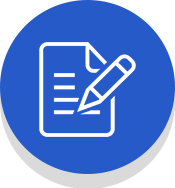
Quality Checked
All the study materials and videos are checked by me personally after creating the entire course

All Device Support
You can see all the study materials and videos on any device like Desktop | Mobile | Android TV and Tabs without internet

ISO Certificate
You will get an ISO-approved certificate after completion of the course. You just need to take a small exam online

FREE Shipping
We provide free shipping all over India. Make sure you enter a valid and correct address where you want the course
Rating Summary
Recent Reviews
AMAZINGGG....
Just received the Pendrive, no comments…
If you want to learn by yourself…then close your eyes and go with PC Skill PENDRIVE COURSE….
THANK YOU Sir….
If possible, provide a certificate also…it will help for carrier progress…
Love from WB
A to Z Computer Mastery Pendrive Course
You are a genius sir, Ur teaching style is very impressive….. Thanks a lot
Very healpful course
Sir ji Ham is course ki madad se aaj bhut hi achhe se computer chalana seekh chuke hain. Aapke ess course ne hamari bahut madad ki hai or ye course mere aage aane wale computer exam me bhi bahut madad krega.
Amazing course
I liked this course very much & its very useful for all students as well as professionals to quickly gain basic konwledge of each and every part and content of computer system , thankyou so much sir.
Bahut hi behatareen course
aapke sikhane ka andaz bahut hi anokha, pyara aur bahut hi jyada behtareen h. Aapke sikhane k tarika sabhi k liye bahut hi jayda faydemand h or mene is course se bahut kuch sikh liya hai sir pahle mujhe computer ka kuch bhi knowledge nhi tha per is course ki video dekhne ke baad mene bahut kuch sikha. Thank you so much sir
Best courses
Sir mai kafi time se ghar bethe koi computer course sikhna chah raha tha , and maine apki ye video dekhi , and apka ye course join kiya and apka ye course kafi acha and helpful hai , mere basics to clear ho gaye hai is course se or aage bhi sikh raha hun , thankyou so much sir .
Super computer course
Is course me mujhe computer ki kafi basic se jankari mili hai jo ki mere liye kafi helpfull rahi hai , mai iski practice apne computer per karta hun or ache se sikh raha hun , thankyou so much sir for this course.
Excellent course
This course from is very nice , i learn daily from this computer course , thankyou sir.
good pendrive course
hamare yahan CAD se jude course ki kaafi demand hai. kya aap iske related pendrive course nikalneka soch rahe hai. mujhe aap k sikhane ka tarika aur andaaz behad pasand hai.
reply
Very good
Please help mi